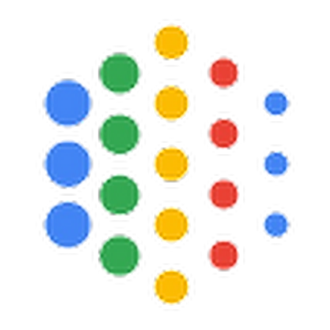Table of Contents
Introduction
In today’s fast-paced world, monitoring your blood glucose levels is essential for maintaining optimal health, especially for individuals managing diabetes. The iCARE Advanced Blood Glucose Monitoring System offers a convenient and reliable solution for monitoring blood sugar levels at home. In this comprehensive guide, we’ll walk you through the simple steps to effectively test your blood glucose using the iCARE system.
Insert Test Strip to Turn on Meter
Step 1: Prepare the Meter
Before starting the testing process, ensure that the iCARE meter is clean and free from any debris. Insert a fresh test strip into the designated slot on the meter. The meter will automatically turn on once the test strip is properly inserted.
Step 2: Confirm Activation
Once the meter is turned on, you’ll typically see a symbol indicating that it’s ready for use. This symbol may vary depending on the specific model of the iCARE meter. Ensure that the meter is activated before proceeding to the next step.
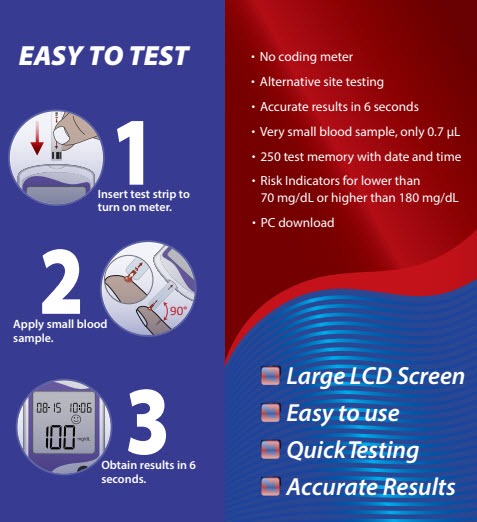
Apply Small Blood Sample
Step 3: Prepare the Lancet Device
Using the lancet device provided with the iCARE system, prepare to obtain a small blood sample for testing. Load a lancet into the device according to the manufacturer’s instructions. Adjust the depth setting on the lancet device to ensure a comfortable and adequate blood sample.
Step 4: Obtain Blood Sample
Gently clean the fingertip with an alcohol swab and allow it to dry completely. Position the lancet device against the side of the fingertip and press the release button to puncture the skin. Collect a small drop of blood using the test strip inserted into the meter.
Obtain Results in 6 Seconds
Step 5: Wait for Results
After applying the blood sample to the test strip, the iCARE meter will analyze the sample and provide you with accurate results in just 6 seconds. During this time, avoid moving the meter or disturbing the test trip to ensure reliable results.
Step 6: Interpret Results
Once the analysis is complete, the iCARE meter will display your blood glucose level on the screen. Take note of the result and any relevant indicators or symbols that may accompany it. Refer to the user manual for guidance on interpreting the results and any necessary actions to take based on the reading.
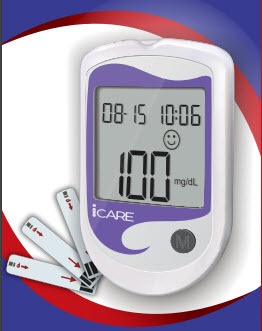
Conclusion
Testing your blood glucose levels with the iCARE Advanced Blood Glucose Monitoring System is a simple and efficient process that can be easily incorporated into your daily routine. By following the steps outlined in this guide, you can confidently monitor your blood sugar levels and take proactive steps to manage your health effectively.
FAQs – Blood Glucose Monitoring System
FAQs About Blood Glucose Monitoring System
Can I reuse test strips with the iCARE meter?
No, it’s important to use a fresh test strip for each blood glucose test to ensure accurate results.
How often should I test my blood glucose levels?
The frequency of testing may vary depending on your individual health needs and the recommendations of your healthcare provider. It’s essential to follow your healthcare provider’s guidance for monitoring your blood sugar levels effectively.
Can the iCARE meter be used by children and older adults?
Yes, the iCARE Advanced Blood Glucose Monitoring System is suitable for individuals of all ages, including children and older adults.
What should I do if I encounter an error message on the iCARE meter?
If you receive an error message during the testing process, refer to the user manual for troubleshooting steps or contact customer support for assistance.
What are the recommended times to check blood glucose levels using the iCARE Advanced System?
<p style="font-weight: 400;">Healthcare providers typically recommend testing blood glucose levels at the following times:</p>
<ul style="font-weight: 400;">
<li>Fasting (first thing in the morning before eating)</li>
<li>Before meals (pre-prandial testing)</li>
<li>Two hours after meals (post-prandial testing)</li>
<li>Before and after exercise</li>
<li>Before bedtime</li>
<li>Whenever you feel unwell or experience symptoms of high or low blood sugar</li>
</ul>
<p style="font-weight: 400;">Checking glucose at these times helps provide a clear picture of your blood sugar fluctuations and aids in diabetes management.</p>
How should I clean and maintain my iCARE Advanced Blood Glucose Meter for accurate results?
<p style="font-weight: 400;">Proper maintenance is essential for consistent accuracy. Follow these cleaning tips:</p>
<ul style="font-weight: 400;">
<li>Regularly wipe the meter with a clean, soft cloth slightly dampened with water.</li>
<li>Avoid using harsh chemicals or abrasive materials that can damage the meter.</li>
<li>Ensure the test strip port remains free from dust, dirt, and debris.</li>
<li>Store the meter in a protective case when not in use.</li>
<li>Regularly inspect your meter for damage and replace batteries promptly when low-battery indicators appear.</li>
</ul>
What factors can cause inaccurate blood glucose readings with the iCARE meter?
<p style="font-weight: 400;">Common factors leading to inaccurate readings include:</p>
<ul style="font-weight: 400;">
<li>Using expired or improperly stored test strips</li>
<li>Insufficient or excessive blood samples</li>
<li>Dirty or wet fingers during blood sample collection</li>
<li>Performing tests at extreme temperatures or humidity</li>
<li>Incorrect calibration or damaged meter/test strips</li>
</ul>
<p style="font-weight: 400;">Always follow instructions closely and keep all testing supplies properly stored and maintained.</p>
What should I do if my iCARE Blood Glucose Meter displays an error message?
<p style="font-weight: 400;">Error messages typically indicate an issue with the testing process or equipment:</p>
<ul style="font-weight: 400;">
<li><strong>E-1 or E-2:</strong> Usually indicate problems with the test strip. Replace the strip and try again.</li>
<li><strong>E-3:</strong> Indicates insufficient blood sample. Ensure adequate blood drop for testing.</li>
<li><strong>E-4:</strong> Indicates extreme temperature conditions. Move to a moderate-temperature environment and retest.</li>
</ul>
<p style="font-weight: 400;">If errors persist, consult your user manual or contact customer support for additional guidance.</p>
Can I connect my iCARE Blood Glucose Meter to a mobile app for data tracking?
<p style="font-weight: 400;">Yes, the iCARE Advanced Blood Glucose Meter supports Bluetooth connectivity. This feature allows easy integration with compatible mobile apps, enabling you to:</p>
<ul style="font-weight: 400;">
<li>Automatically record and store glucose readings.</li>
<li>Analyze trends and patterns over time.</li>
<li>Share results and detailed reports directly with your healthcare provider.</li>
</ul>
<p style="font-weight: 400;">Using app integration greatly enhances your diabetes management strategy.</p>
How can I recognize and respond to high (hyperglycemia) or low (hypoglycemia) blood glucose readings?
<p style="font-weight: 400;">It's essential to understand these conditions:</p>
<ul style="font-weight: 400;">
<li><strong>Hyperglycemia (High Blood Sugar, typically >180 mg/dL):</strong>
<ul>
<li>Symptoms: Excessive thirst, frequent urination, fatigue, blurred vision.</li>
<li>Action: Increase water intake, consult your healthcare provider promptly.</li>
</ul>
</li>
<li><strong>Hypoglycemia (Low Blood Sugar, typically <70 mg/dL):</strong>
<ul>
<li>Symptoms: Shaking, sweating, dizziness, hunger, irritability, confusion.</li>
<li>Action: Immediately consume fast-acting carbohydrates (e.g., glucose tablets or fruit juice), then retest in 15 minutes. Contact medical assistance if symptoms persist.</li>
</ul>
</li>
</ul>
How should I store iCARE test strips, and what is their shelf life?
<p style="font-weight: 400;">For best results, follow these guidelines:</p>
<ul style="font-weight: 400;">
<li>Store test strips in their original vial with the lid tightly closed.</li>
<li>Keep test strips away from direct sunlight, moisture, and temperature extremes.</li>
<li>Use test strips within the expiration date printed on the container.</li>
<li>After opening, use strips within 180 days for accurate results.</li>
</ul>
<p style="font-weight: 400;">Proper test strip storage is crucial for reliable glucose monitoring.</p>
How can I effectively travel with my iCARE Blood Glucose Meter?
<p style="font-weight: 400;">Keep these travel tips in mind:</p>
<ul style="font-weight: 400;">
<li>Always carry your meter, test strips, and lancets in your hand luggage to prevent loss or temperature extremes.</li>
<li>Carry extra supplies, including batteries and test strips.</li>
<li>Maintain a medical note or prescription for your meter and testing supplies, especially for international travel.</li>
<li>Consider using a protective carrying case designed for diabetes supplies.</li>
</ul>
<p style="font-weight: 400;">Proper travel preparation ensures seamless diabetes management while on the move.</p>
Can I use alternative sites other than fingertips for glucose testing with the iCARE system?
<p style="font-weight: 400;">Yes, the iCARE Advanced Blood Glucose Monitoring System supports alternative site testing (AST), such as the forearm or palm. However, keep in mind:</p>
<ul style="font-weight: 400;">
<li>Alternative site testing is only recommended when blood glucose is stable.</li>
<li>Use fingertips for testing during rapid changes, such as after meals, exercise, or if hypoglycemia is suspected.</li>
</ul>
<p style="font-weight: 400;">Always consult your healthcare provider before regularly using alternative testing sites.</p>