Table of Contents
Introduction
In today’s fast-paced world, monitoring your blood glucose levels is essential for maintaining optimal health, especially for individuals managing diabetes. The iCARE Advanced Blood Glucose Monitoring System offers a convenient and reliable solution for monitoring blood sugar levels at home. In this comprehensive guide, we’ll walk you through the simple steps to effectively test your blood glucose using the iCARE system.
Insert Test Strip to Turn on Meter
Step 1: Prepare the Meter
Before starting the testing process, ensure that the iCARE meter is clean and free from any debris. Insert a fresh test strip into the designated slot on the meter. The meter will automatically turn on once the test strip is properly inserted.
Step 2: Confirm Activation
Once the meter is turned on, you’ll typically see a symbol indicating that it’s ready for use. This symbol may vary depending on the specific model of the iCARE meter. Ensure that the meter is activated before proceeding to the next step.
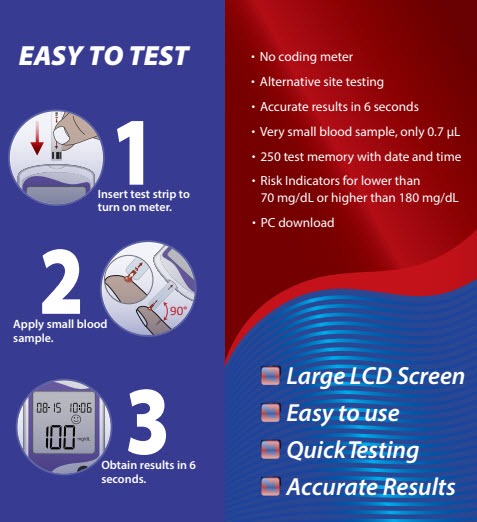
Apply Small Blood Sample
Step 3: Prepare the Lancet Device
Using the lancet device provided with the iCARE system, prepare to obtain a small blood sample for testing. Load a lancet into the device according to the manufacturer’s instructions. Adjust the depth setting on the lancet device to ensure a comfortable and adequate blood sample.
Step 4: Obtain Blood Sample
Gently clean the fingertip with an alcohol swab and allow it to dry completely. Position the lancet device against the side of the fingertip and press the release button to puncture the skin. Collect a small drop of blood using the test strip inserted into the meter.
Obtain Results in 6 Seconds
Step 5: Wait for Results
After applying the blood sample to the test strip, the iCARE meter will analyze the sample and provide you with accurate results in just 6 seconds. During this time, avoid moving the meter or disturbing the test trip to ensure reliable results.
Step 6: Interpret Results
Once the analysis is complete, the iCARE meter will display your blood glucose level on the screen. Take note of the result and any relevant indicators or symbols that may accompany it. Refer to the user manual for guidance on interpreting the results and any necessary actions to take based on the reading.
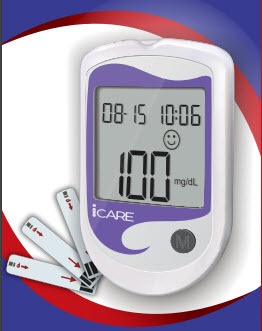
Conclusion
Testing your blood glucose levels with the iCARE Advanced Blood Glucose Monitoring System is a simple and efficient process that can be easily incorporated into your daily routine. By following the steps outlined in this guide, you can confidently monitor your blood sugar levels and take proactive steps to manage your health effectively.
FAQs – Blood Glucose Monitoring System
Can I reuse test strips with the iCARE meter?
No, it’s important to use a fresh test strip for each blood glucose test to ensure accurate results.
How often should I test my blood glucose levels?
The frequency of testing may vary depending on your individual health needs and the recommendations of your healthcare provider. It’s essential to follow your healthcare provider’s guidance for monitoring your blood sugar levels effectively.
Can the iCARE meter be used by children and older adults?
Yes, the iCARE Advanced Blood Glucose Monitoring System is suitable for individuals of all ages, including children and older adults.
What should I do if I encounter an error message on the iCARE meter?
If you receive an error message during the testing process, refer to the user manual for troubleshooting steps or contact customer support for assistance.

